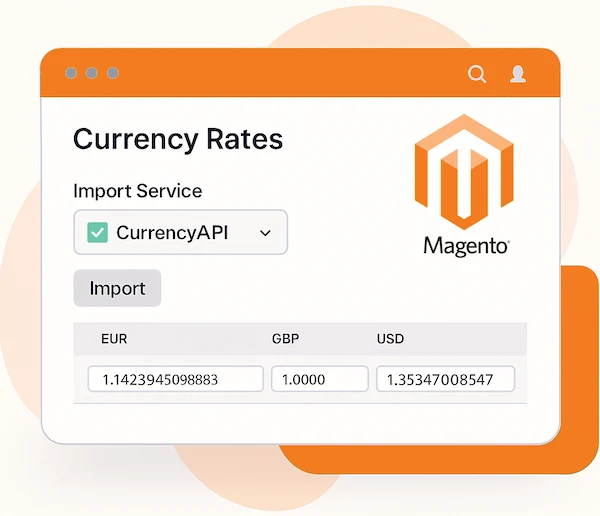Join 10,000+ customers enjoying our service:

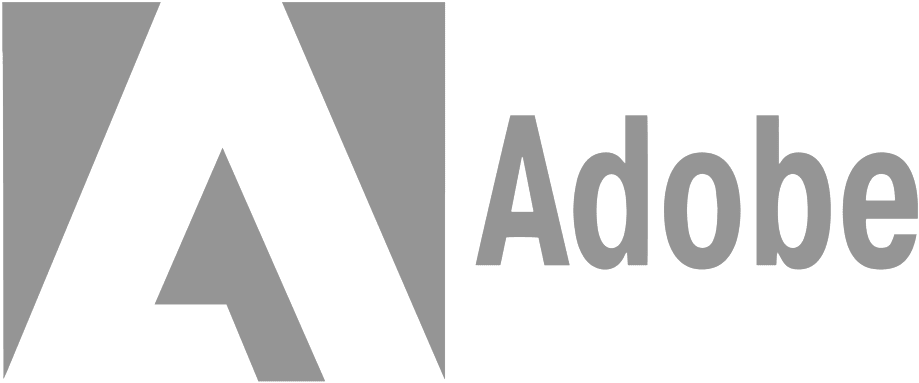


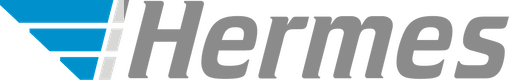
Our Free Magento 2 Extension
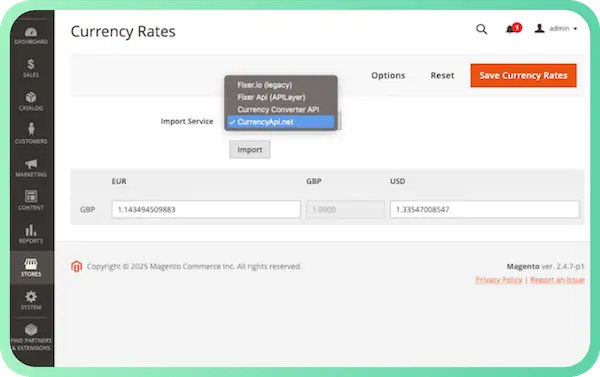
Fixer.io Alternative: Drop-in replacement for the default Magento 2 Currency Importer - Fixer.io.
Free to Use: No credit card required on free plan. Get 500 requests per month.
Real-time Currency Rates: Get live exchange rates for 152 currencies with automatic updates.
Reliable Data Sources: Sourced from central banks and top financial institutions worldwide.
Getting Started: Magento 2 Currency Rates Extension
Sign Up
Create a free account to get started. Paid plans start at just $9.99/month, providing additional features and a higher request limit.
Install the Extension
Install the extension into your Magento 2 store using either Composer, Magento Marketplace, or manually, using the Magento 2 extension guide.
Import Currency Rates
Select CurrencyApi.net as the currency importer in the Magento admin, import the currency rates, and enable automatic updates (cron).
What's included on the Free plan
Get started with 500 monthly requests at no cost. Upgrade anytime for higher limits, faster updates, and commercial usage rights to our foreign exchange rate api.
Free
Perfect for personal projects
- 500 monthly requests
- Hourly updates
- Fetch currency rates
- Rate limits (10 req/min)
- Commercial use
- Technical support
- Change base currency
Commercial
Built for production applications
- Up to 10M+ monthly requests
- Updates as fast as 60 seconds
- Convert endpoint included
- Historical rates back to 2000
- Change base currency
- Commercial use allowed
- Technical email support
- Team management
- Multiple API keys
- IP whitelisting/blacklisting
Extension Configuration Demo
Watch how easy it is to configure the Magento 2 currency rates extension, add your API key, select CurrencyApi.net as the import service, and enable scheduled (cron) updates. For a step-by-step walkthrough, see our Magento setup guide.
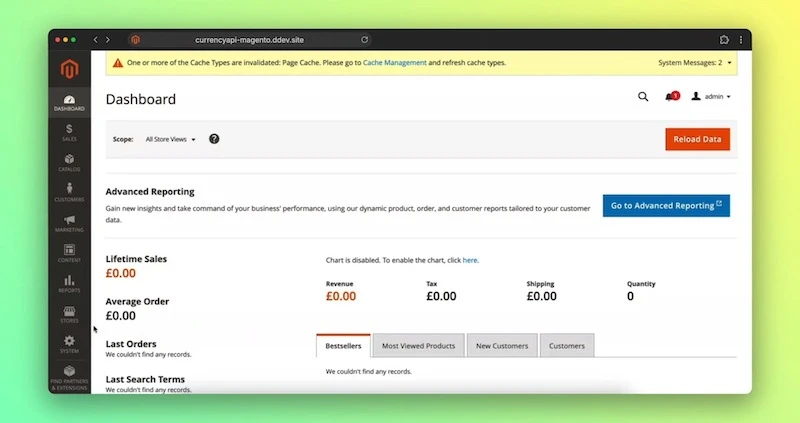
Hear from our happy customers
Don’t just take our word for it—see how Magento 2 stores use our Free Exchange Rate API and extension to automate currency imports and keep prices accurate.

Your Currency Conversion API has seamlessly integrated into our systems, providing real-time data that enhances our financial operations. Exceptional reliability and support!
Oliver Lynch
CTO at MachineCo

Integrating your Currency API was a breeze. The documentation is thorough, and the support team is always ready to help. Highly recommend to our development team!
Afaan Ashiq
Tech Lead at Nate

The real-time currency data has been invaluable for our financial applications. The Currency API is lightning fast, reliable, and easy to use. We're thrilled with the results!
Peter Dudbridge
Head of Engineering at Jua.ai
Magento 2 Currency Rates Extension — FAQs
Common questions about installing, configuring, and scheduling automatic currency updates in Magento 2. Need more help? Check our documentation or contact us.
Is this a drop-in replacement for Fixer.io in Magento 2?
Yes. After installation, go to Stores → Configuration → General → Currency Setup and select “CurrencyApi.net” as the Import Service. No custom code required.
Which Magento versions are supported?
Magento 2.4.x (including 2.4.8). PHP 8.1+ recommended.
How often will Magento update my currency rates?
You control the schedule in Scheduled Import Settings. By plan: Free (every 60 min), Essential (60 min), StartUp (10 min), Professional (1 min). Magento cron pulls on the schedule you choose.
Do I need to run any Magento CLI commands after install?
Yes. Enable the module and finalize setup.
php bin/magento module:enable HouseOfApis_CurrencyApi
php bin/magento setup:upgrade
In Production mode also run php bin/magento setup:di:compile, then php bin/magento cache:clean.
Which currencies are supported?
152 currencies including major fiat (USD, EUR, GBP). Our API also supports popular crypto (BTC, ETH) and metals (XAU, XAG), however Magento does not support these by default. If you would like to use these currencies, you may need additional customisations to enable them in Magento. View the complete View the complete currency list.
Can I change the base currency in Magento with this extension?
Yes on paid plans. The Free plan uses USD as the base. On paid plans you can set any supported base in requests; Magento will store the imported rates as usual.
What are the limits on the Free plan?
500 requests per month and 10 requests per minute. Upgrading increases monthly allowance and unlocks faster updates.
How do I set up automatic imports (cron)?
Stores → Configuration → General → Currency Setup → Scheduled Import Settings: set Enabled = Yes, Service = CurrencyApi.net, choose frequency/time, Save. Ensure your server cron is running.
I see “No API Key was specified” in Magento. How do I fix it?
Go to Currency Setup, set Import Service = CurrencyApi.net, paste your API key, Save. Then retry the import from Stores → Currency Rates.
Does this work with multi-store or multiple store views?
Yes. Configure the importer and schedule per scope as needed. Rates are stored by Magento and used by each view’s currency settings.
Where can I find logs if an import fails?
Check var/log/system.log and var/log/debug.log for entries containing “CurrencyApi”. You can also run a manual import and watch the logs during the request.
Can I use this extension commercially?
Yes on paid plans. The Free plan is for personal use. Upgrade from your dashboard for commercial usage and faster update intervals. View pricing