Table of Contents
Free Magento 2 Currency Rates Extension
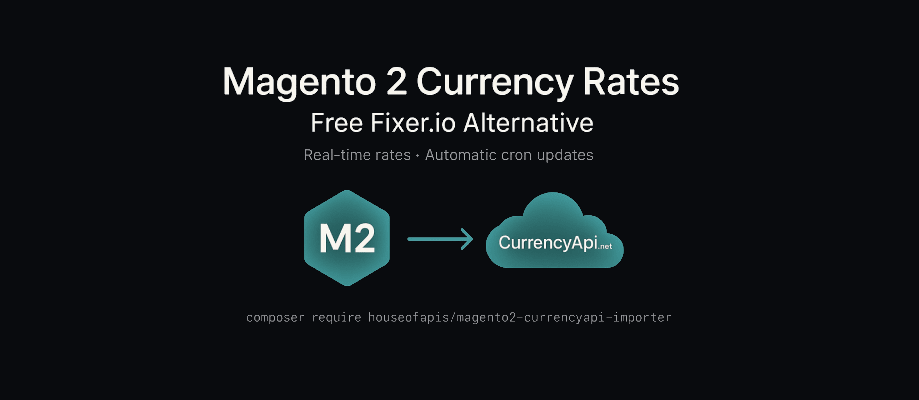
 Written by Oli Girling • Last updated: 9th October 2025 • Read time: 6–8 minutes
Written by Oli Girling • Last updated: 9th October 2025 • Read time: 6–8 minutes Meet your new Magento currency importer
Need a more reliable currency rate importer for Magento 2?
Our free Magento 2 currency rates extension connects your store to CurrencyApi.net. It installs in minutes, replaces Fixer.io cleanly, and provides automatic currency updates via cron.
This Magento 2 Currency API Extension acts as a currency rate importer for Magento 2 and stores real-time currency rates in Magento.
Why CurrencyApi - Fixer.io alternative for Magento
As you probably know, Magento 2 ships with Fixer.io by default. However, this comes with a price tag and limited API usage on the free plan. And that's where we step in.
CurrencyApi.net provides lightning-fast and accurate real-time currency rates straight from our global network of servers.
Our Currency API is free to use and you can get up to 500 requests per month on the free plan. We do also offer paid plans with more requests and more features. View our Pricing page for more information.
Our free Magento currency extension is a drop-in solution that allows you to easily import currency rates from CurrencyApi.net into your Magento 2 store. It's free to install and works immediately as a perfect Fixer.io alternative for Magento 2.
Key Features
- Free to use – start with a no‑cost API key for your Magento 2 currency import.
- Drop‑in Fixer.io alternative for Magento 2 – install and select "CurrencyApi.net" in Magento admin.
- Real‑time currency rates for Magento 2 – reliable data for 152 currencies with automatic updates.
- Cron currency rates for Magento – automatic updates pull fresh rates on schedule.
- No coding required – Not even a line of code is needed to get started.
- Simple config – paste API key, click Import, save currency rates.
Take a look at the video below to see how simple it is to use our Magento 2 extension:
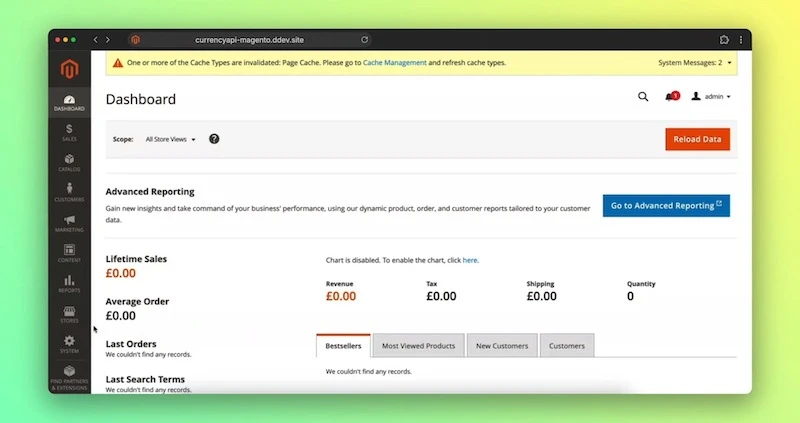
It's as simple as that! So let's get started!
Installation
Installing our free Magento currency extension is easy. We've got a few options for you:
To install via Composer, run the following in your terminal:
composer require houseofapis/magento2-currencyapi-importer You should now see the package included in your composer.json file. Nice!

To install via Magento Marketplace, follow these steps:
- Go to the Real Time Currency Api Importer Extension page on the Magento Marketplace
- Install the extension
Then click Your name > My Profile > My Purchases and find the extension and note the component name and version.
Ensure your composer.json includes the Magento repository:
"repositories": [
{
"type": "composer",
"url": "https://repo.magento.com/"
}
]Install the extension with the specific version:
composer require houseofapis/magento2-currencyapi-importer:1.0.0Enter your authentication keys when prompted (your public key is your username; your private key is your password)
- Download the extension.
- Copy to
app/code/HouseOfApis/CurrencyApi/.
Which option you choose is up to you. The end result will be the same but personally, I prefer having one way to install extensions, so composer makes the most sense.
Nice work! You have now installed the extension. Next we need to enable it.
Enabling the extension
To enable the extension, run the following commands:
php bin/magento module:enable HouseOfApis_CurrencyApiThen run the following command:
php bin/magento setup:upgradeFollowed by
php bin/magento setup:di:compileFinally, run the following command to clear the cache:
php bin/magento cache:cleanNow the fun begins. Let's configure the extension.
Configuration
Before we can configure the extension, we need to grab your API key from the Security section of the dashboard.
If you don't have an account yet, you can get one by visiting our Pricing page.
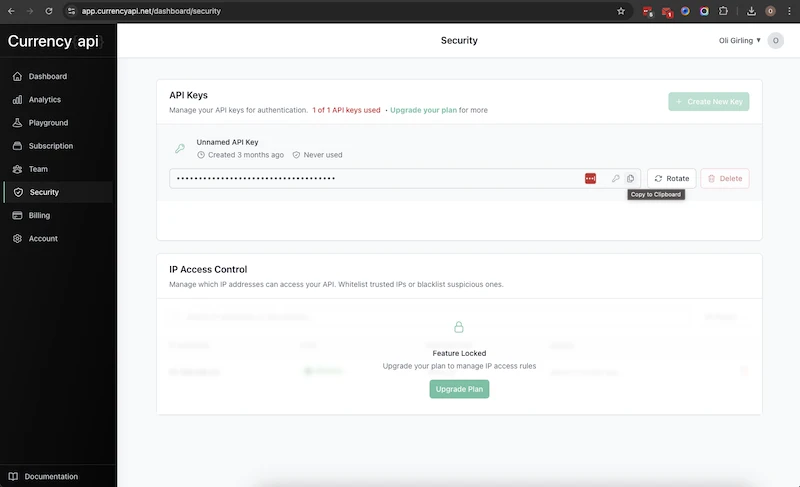
Once you have your API key, head over to your Magento 2 admin panel to configure the currency rate importer and complete your Magento currency import setup.
- Go to Stores → Configuration → General → Currency Setup.
- Choose "CurrencyApi.net" as the import service for your Magento 2 currency API.
- Paste your API key and Save to enable the currency rate importer.
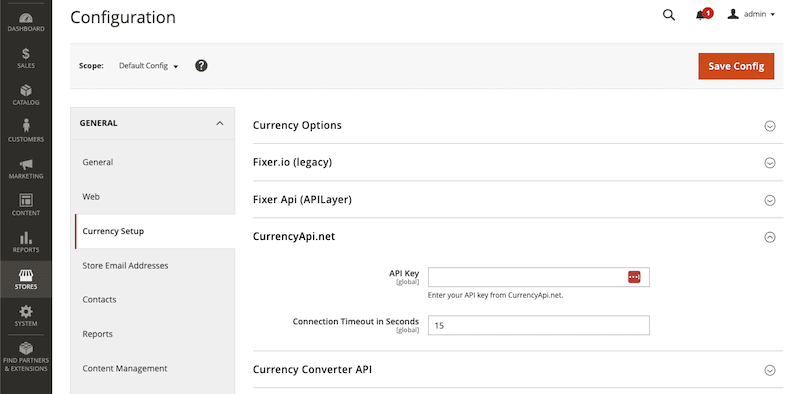
Importing Currency Rates
Now we set CurrencyApi.net as the import service and import the real-time currency rates using the magento currency import feature.
- Head to Stores → Currency Rates.
- Select "CurrencyApi.net" and click Import.
- You should see the rates imported and can click Save Currency Rates.
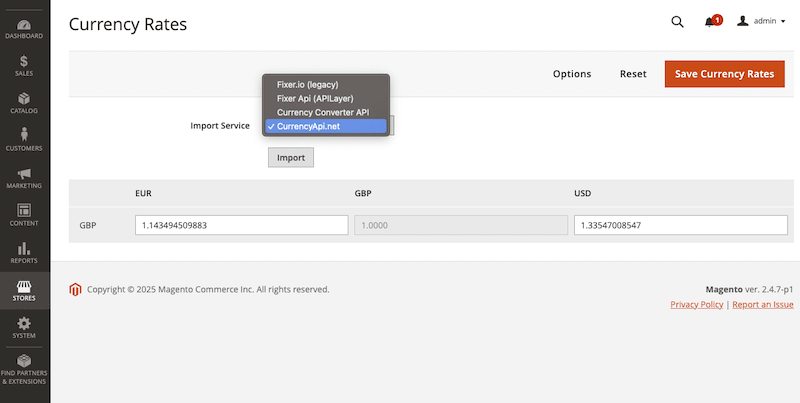
Great work, this has now imported the currency rates from CurrencyApi.net into Magento. But you will most likely want to setup automatic currency updates. Let's do that next.
Automatic Cron Currency Rates in Magento
To tell Magento to fetch currency rates from CurrencyApi.net automatically, we need to select CurrencyApi.net as the import service. This will allow us to setup automatic currency updates for Magento 2 stores.
- Go to Stores → Configuration → General → Currency Setup.
- Head to the Scheduled Import Settings section.
- Ensure Enabled is set to Yes
- Under the Service dropdown, select "CurrencyApi.net".
- Select the time and frequency you want to update the rates.
- Click Save Config.
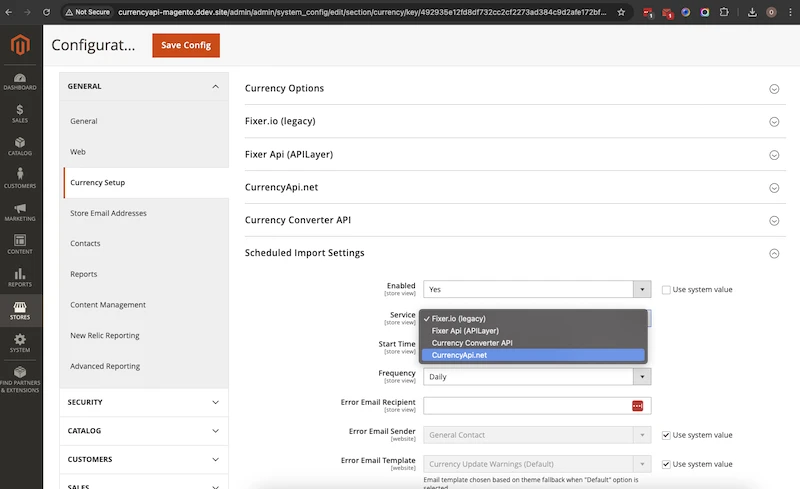
And that's it! You should now see the currency rates imported into Magento.
From here on now, you can sit back and relax as Magento cron will fetch new currency rates from CurrencyApi.net on schedule.
Troubleshooting
- "No API Key was specified": select CurrencyApi.net and paste your key for the currency rate importer.
- Currency rates not updating: verify cron is running and your server can reach currencyapi.net.
- Magento 2 currency import not working? Flush cache:
php bin/magento cache:flush.
Requirements & Compatibility
- Magento 2.4.0+
- PHP 8.1+
- Valid CurrencyApi.net API key
Conclusion
The CurrencyApi.net Magento 2 currency rates extension is a great way to get real-time currency rates into your Magento 2 store. It's a free Magento currency extension that's easy to install and provides automatic currency updates for Magento 2 teams. Whether you want a Fixer.io alternative Magento 2 solution or to replace Fixer.io Magento entirely, this Magento 2 currency API integration keeps your rates fresh and reliable.
Useful Links
Install the free Magento 2 currency rates extension
Switch from Fixer.io in minutes. Get real‑time currency rates and automatic updates.